
You've spent hours, maybe even days, editing the perfect YouTube video. It's funny, it's engaging, it's a masterpiece! You upload it, hit publish... and the views just aren't coming in. It feels like your video is invisible. What went wrong? 🤔
The honest truth is: your video is only as good as its thumbnail. A thumbnail is the digital billboard for your content. If it doesn't grab attention in the sea of other videos, nobody will ever click to see your amazing work.
But what if I told you there's a new, game-changing way to create thumbnails that actually get clicks and look like they were made by a top-tier designer? ✨ And what if I said you could do it in just a few clicks, without any Photoshop skills? 🤯
If you're ready to level up your YouTube game, you're in the right place. Let's dive into this new trend that mega-YouTubers like MrBeast, Alan's Universe, and A4 are using to get millions of views: AI-generated thumbnails.
Why Do Thumbnails Matter So Much?
Think about it—the thumbnail and title are the only things a viewer sees before they decide to click. A great thumbnail is your ticket to success because it:
Gets You More Views 📈: When lots of people click your thumbnail, it sends a powerful signal to the YouTube algorithm that your video is popular. In return, YouTube will show it to an even wider audience, helping your view count skyrocket!
Communicates Your Video's Vibe 💥: Is it a crazy challenge? An emotional story? A hilarious reaction? Your thumbnail needs to tell the whole story in one picture.
Builds Your Brand 🤩: Consistent, high-quality thumbnails make your channel look professional and instantly recognizable.
The old way meant hiring expensive designers or spending hours wrestling with complex editors. The new way? It's easy, it's powerful, and it feels like magic.
Meet PhotoMagik: Your AI Thumbnail Assistant 🪄
Let me introduce you to PhotoMagik, a tool that turns your ideas into reality. It’s an incredibly powerful yet simple-to-use AI that helps you create stunning, professional photos and thumbnails that will make your audience stop scrolling and click.
Ready to see how easy it is? Let's make one together.👇
Create Your Viral Thumbnail in 3 Simple Steps
Step 1: Create a Face Reaction 😄
The most engaging thumbnails feature a strong, emotional face reaction. Surprise, shock, excitement—this is what gets clicks!
First, head over to the Reactions or YouTube styles category in PhotoMagik.
Pick a reaction style that fits your video's mood.
Select your creation method:
Imagine (Recommended ⭐): This gives you the highest quality results, but it requires you to create a model first. It's a game-changer!
Reimagine: Super quick and easy. Just upload a single good-quality selfie to get started.
Press Create, select the Horizontal aspect ratio (perfect for YouTube Thumbnails), and wait a few seconds for your incredible face reaction to appear!

Once your reaction is created, click on the image and select the Reimagine option. This is where the real fun begins.
Step 2: Add a Background 🖼️
Now, let's put your reaction into a scene. Forget about green screens or complicated editing. Just tell the Magik AI what you want! In the Reimagine prompt box, simply describe the background.
Try typing something like:

"add a volcano background"

or "add a water park background"
And boom! 😱 Your face is now in an epic, eye-catching scene. Your thumbnail already looks 10x more professional.
Step 3: (Optional) Add Text That Pops ✍️
Want to make it look even cooler? You can tell Reimagine to add text. Just describe the text you want in quotes.
For example, type:

"add a big cool text "100K SPECIAL""
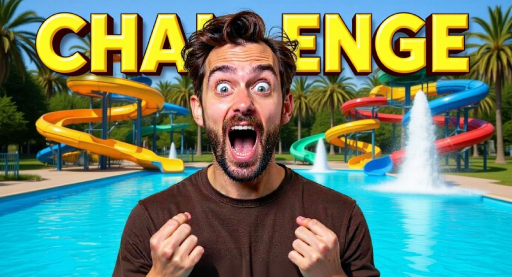
or "add a big golden text behind "CHALLENGE""
Now, Get Creative! 🎨
These three steps are just the beginning. The true magic lies in what you do next with the Reimagine feature. Don't be afraid to experiment! Try telling it to "add a spaceship flying by", "make the lighting dramatic", or "change my clothes to an astronaut suit." You are the director, and this Magik AI is your creative partner.

"Add pirate clothing and a parrot"
The possibilities are endless! To master this feature, check out our guide on how to get the most out of your edits: Your Words are a Magic Wand: Introducing Reimagine.
Your Thumbnail is Ready to Make Your Video Go Viral 🔥
And that's it! Without the hassle of hiring an expensive photographer or using complex editors, you get a high-end, professional thumbnail with the magik of PhotoMagik.
You'll save time, save money, and most importantly, get more views on the videos you work so hard on.
Are you ready to impress your subscribers and the YouTube algorithm? 🔝